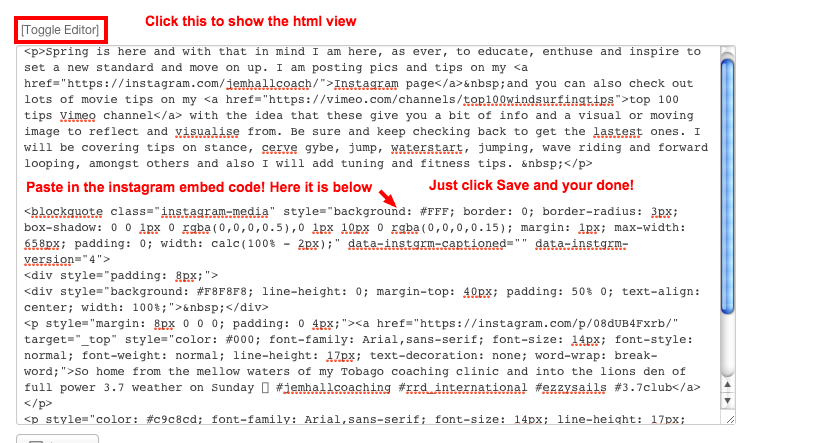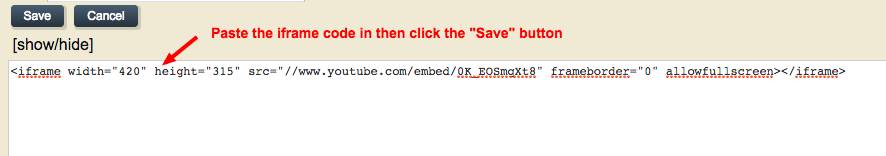How to add a YouTube or Vimeo Video onto a web page
You Tube and Vimeo are the 2 largest video sharing sites out there. If you have a Google account then by default you also have a You Tube account so you can start uploading and sharing your videos straight away.
Luckily it is also very easy to place You Tube videos onto your website - here's how:
- Go to You Tube and find the video you wish to place on your page e.g.https://www.youtube.com/watch?v=0K_EOSmqXt8
- Below the video is the Share options - see image
- Copy the Iframe Code
This is the share code below the video in YouTube
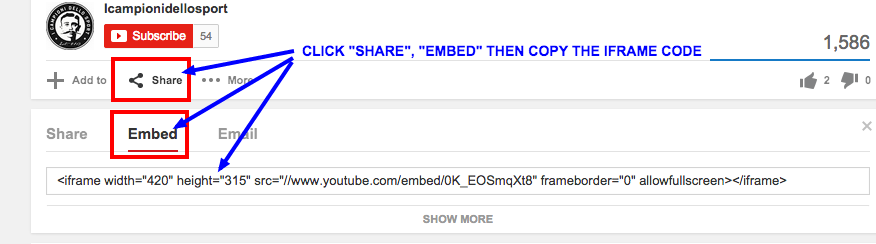
Next login to your website...
- Go to the page / article where you wish the video to show up
- Click the "Show / Hide" Link or "Toggle Editor" this shows the "HTML Code View" of the article
- Paste (CTRL + V) or Right Click > Paste the iframe code into the page
- Save the article and admire your work!
This is your Article Editor once logged in to your site