How to Embed instagram images into a blog article
Jem Hall world famous windsurfing coach uses instagram a lot and he wanted to know how to embed them in his pages.
He uses Joomla so luckily its very easy.
Here we go instagram pics in 5 easy steps!
Step 1 - go to your instagram page and find the picture you want to embed.
Step 2 - click the embed button at the bottom right
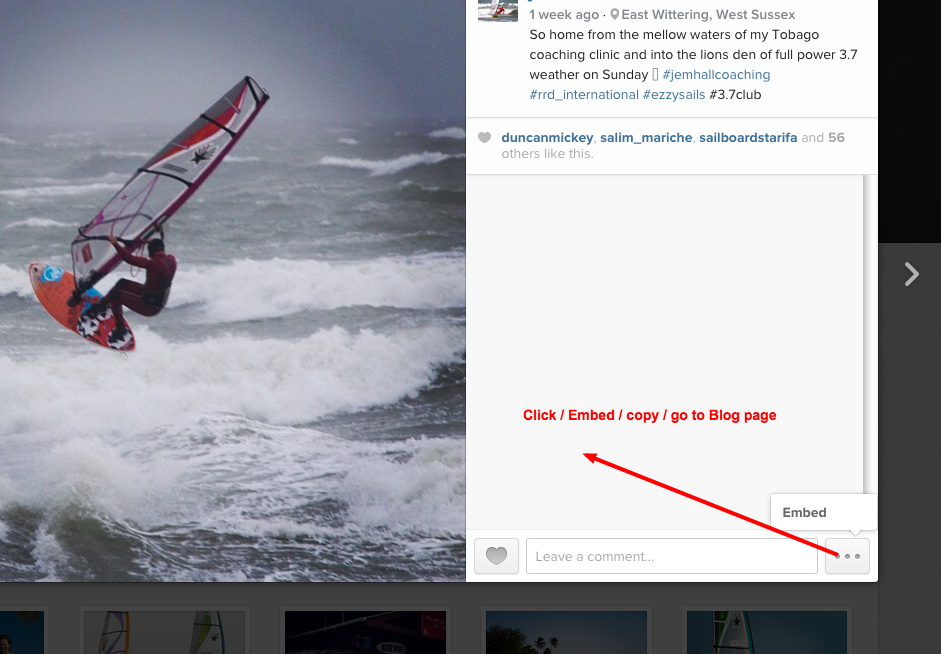
Step 3 - Ok done copy the code by clicking the green button.
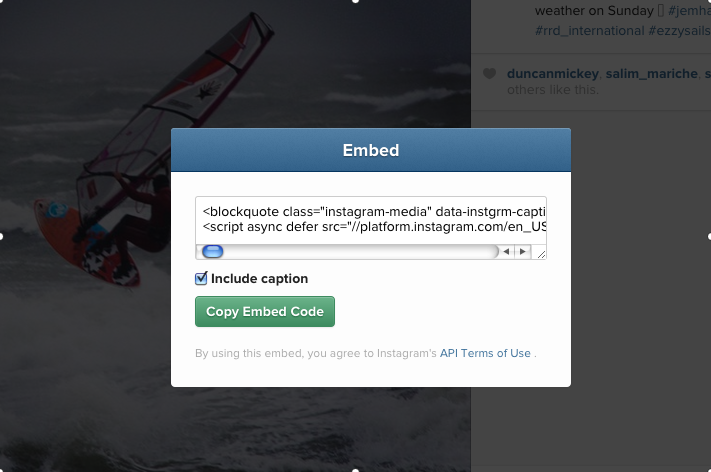
Step 4 - login to your website open up a blog article then IMPORTANT click the TOGGLE EDITOR link - this shows the html view and allows you to embed code - this also goes for Youtube / vimeo embed code etc etc
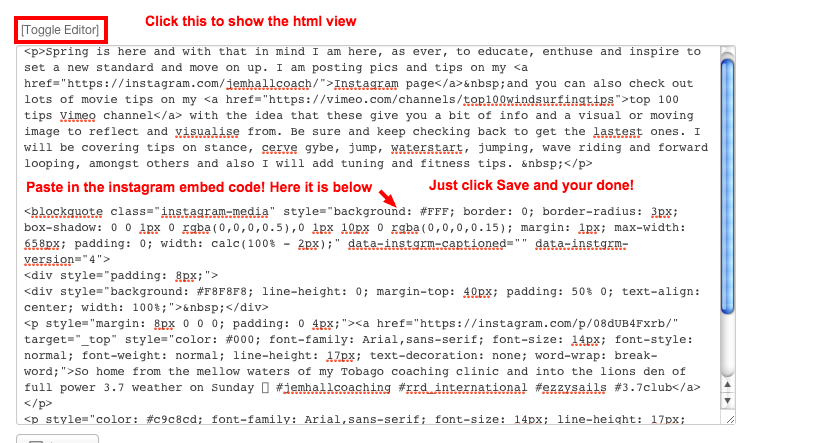
Step 5 - all done click Save and view your work!