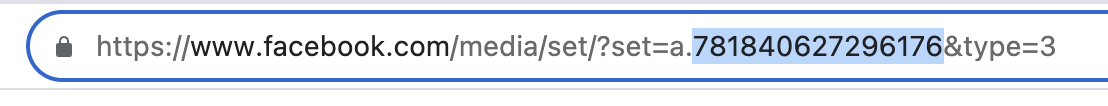
1. Open your facebook album in a web browser and copy the id (number only) of the album: see screen shot:
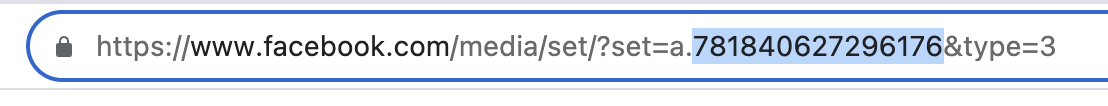
2. Paste the ID into the box below - click "Make Iframe Code" button
<iframe width="100%" height=" -----" style="border: none; overflow: hidden;"src="https://www.facebook.com/plugins/post.php?href=https://www.facebook.com/media/set/?set=a. -----&type=1&width=100" frameborder="0" scrolling="no"></iframe>